Joining a Slido Session
Slido is a polling and audience interaction tool accessible via your browser or using the Slido app.
The app is available in both the Apple App Store and Google Play Store - search for SLIDO
There are 3 ways to access or join a Slido poll
Via a link: If you have a link to a slido poll in the format https://app.sli.do/event/abcd1234 you can click the link on your device and the poll will load in your browser
Via the Slido Website using the poll code: On the Slido website https://www.sli.do/ enter your code in the box at the top of the screen, then click the arrow to proceed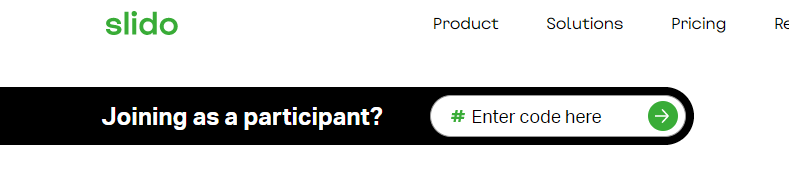
Using a QR code:
If a QR code has been made available you can scan the code on your device and open your browser when prompted - this will take you directly to the poll
Slido Polling Screen (Browser)
As polls become available, they will appear in the main section off the screen - you will be able to vote on a poll by clicking on the option when presented.
Related Articles
Invitation to join email and flyer templates
The below templates are provided as optional materials that can be used to send to prospective Members inviting them to complete their application online. Two invitation email templates are provided, one for prospective Youth Members and another for ...